- Unified messaging - You can get SMS together with email and voicemail notifications, all in one place in your email inbox, where you can easily search and reply to these messages.
- SMS savings - If you spend your time in front of your computer, or if you get email on your mobile phone, you can turn off SMS notification to your phone in Google Voice and receive and reply to your SMS by email, saving on SMS costs.
- SMS threading - If you use Gmail, you also get the extra benefit of threading all SMS between you and one contact into one conversation, so it is easy to see the whole discussion.
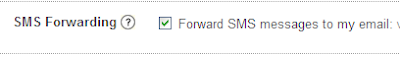
As always feedback is welcomed and we hope you like this feature.
Posted by Vincent Paquet


1 comment:
Source
Post a Comment