If you're a Gmail user, you can enable a voicemail player to show up underneath each voicemail notification you receive in Gmail by turning on the Google Voice player in mail lab. You can also set up your Google Voice account to send SMS notifications of the transcriptions to your mobile phone.
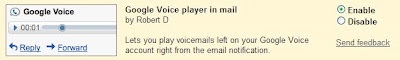
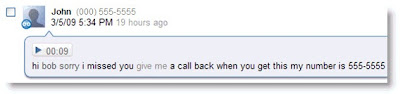
Heather and I hope that these "newbie" posts have helped some of you get your feet wet with Google Voice. Even though this is the last in our series, that doesn't mean you can't continue to share feature suggestions and interesting use cases. Share your Voice insights in the Google Voice Help Forum, and remember, the Google Voice Help Center is packed with useful information. Happy calling!
Posted by Carol and Heather, Googlers
Posted by Carol and Heather, Googlers


1 comment:
Source
Post a Comment